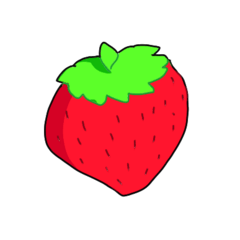Every pen tool is acting like an eraser
-
VIEW 1,084
-
Total 2
 DustyBun
DustyBun
Published date : 5 years ago
Updated date : 5 years ago
-
-
5 years agoI looked at it but i don't understand what the person is talking about.
- English
-
-
5 years agohttps://www.clip-studio.com/clip_site/support/faq/detail/svc/52/tid/72954
According to the bottom of this page (if you can draw with the mouse), it may be a problem with tablet drivers rather than Crista
I also (probably) a similar phenomenon occurred, so I dealt with initializing driver settings
In that case, the same phenomenon occurs when you load the driver settings that you previously exported, so I think that it is better to write the settings somewhere and reset them so that they are the same as the original
- Japanese
Did you find this helpful?