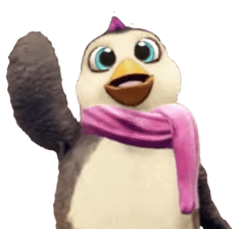All brushes have turned to circles
-
VIEW 2,442
-
Total 1
 ZoologyKam
ZoologyKam
Already tried:
1. full uninstall and reinstall of CSP
2. any and all updates
3. replacing each brush individually (temporary fix)
I just got a new hard drive so I had hoped that it would be fixed once I had to reinstall it, but nothing changed. And as I said above, I can go into the files and replace a single brush but its time consuming to do all of them and annoying to have to replace the brushes every single time I open the program.
Published date : 5 years ago
Updated date : 5 years ago
-
5 years agoyeah that happened to me once or twice too
the only thing I know of is to redownload all brushes
you can get the preinstalled brushes here: https://www.clipstudio.net/en/dl
just scroll down to the Sub Tool Package and download that .zip file- English
Did you find this helpful?