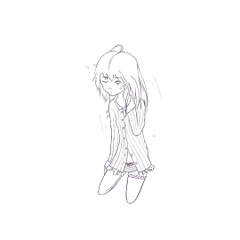Saved sketch won't open
-
VIEW 2,856
-
Total 4
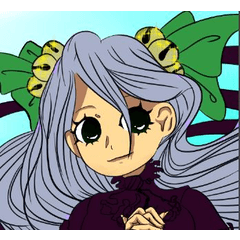 Mejipoe
Mejipoe
appered saying unsupported file format, even though right next to it was the csp icon. I have a PC running windows 10, is this a common issue and if so how do I get into my drawing?
Published date : 6 years ago
Updated date : 6 years ago
-
6 years agooh and also i looked in the back up folder and it wasn't there
- English
-
6 years agoMind being a wee bit more specific on the folder location? This only happens when your file is saved in the CELSYS folder or you opened it by dragging the file from desktop to program.
- English
-
6 years agoTry searching a backp file ... go to: Documents ->CELSYS -> Clip StudioPaint data -> document backup or initial back up ... look there.. probably there 's still a part of your file that can be recovered.
Good luck!- English
Did you find this helpful?