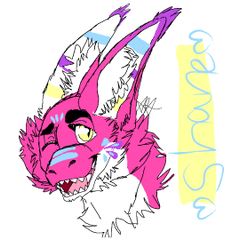Pen pressure not working (only for Clip Studio EX)
-
VIEW 268
-
Total 1
 Anryl
Anryl
Recently as I was working, my pen pressure suddenly deactivated. I've tried all the things I've found in this forum (such as settings>TabletPC) etc, but none of the tips have worked. I've reinstalled both my Wacom (Intuos Pro Medium) and CLIP but nothing fixes the problem. I am really confused and I really need to continue my work.
Pen pressure works just fine in other programs like photoshop, maya, SAI etc.
I use Windows 8.1 so this doesn't have to do with the Win 10 update either.
Thanks for listening and I hope to get some solution soon.
Published date : 5 years ago
Updated date : 5 years ago
-
5 years agoi have the same problem as you, i just have to reset the pen sensitivity and reset the computer, i use a windows seven, but i use the same program, so idk it might work for you or it might not. good luck!
- English
Did you find this helpful?