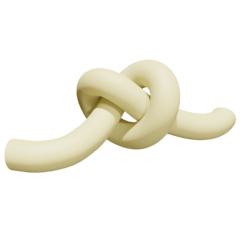how do I remove toning on 3d models?
-
VIEW 7,686
-
Total 2
 Pixellune
Pixellune
I turned on toning on my male 3d model (ver.2) and I can't find any way to turn it off without deleting the material.
Published date : 5 years ago
Updated date : 5 years ago
-
5 years agoHello there!
You are appear to be having two issues at the same time.
1) Extend the material palette (aka material window) outward so that it is bigger and you can to see more. Automatically a check mark will appear allowing you to turn it off
2) Based on the fact that the name of the model is in japanese (nothing should appear japanese unless you installed it from the asset store), you have not installed all the materials from Clip Studio (Not to be confused with Clip Studio PAINT). Open up CLIP STUDIO and it should give you a warning that it is installing materials.
> If it does not give you a warning, click the gear on the top right and select [ Download Addition Materials Now...(C) ]
> To check the download's progress click the two arrows on the top right. (fyi: it'll also have a #2 if it's downloading)
I hope this helps you!- English
-
Did you find this helpful?