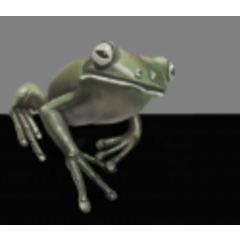Edit frame folder mask?
-
VIEW 7,158
-
Total 1
Published date : 5 years ago
Updated date : 5 years ago
-
5 years agoOn the layer panel, click on the mask (it's always the black/white rectangle on the right of your layer).
Use the eraser to remove mask parts and a white pen to add mask parts.- English
-
5 years agosorry it doesnt work I get a forbidden icon (Im talking about the mask of a frame folder, not a regular mask) thanks!
- English
-
5 years agoMy bad!
You can only interact on this particular kind of mask with using the Operation tool (default key "D") and moving the panels/panel sides.
It'd be useful to be able to edit it like other masks though, in order to make characters "pop" out of panels.
This lack of feature is frustrating, considering Japanese mangas use this effect a lot...- English
-
5 years agothanks for you answer - yes it' s a pity we can interact with it better, and yes you guessed it: making a character pop out was what I'm trying to do, thanks a bunch!
- English
Did you find this helpful?