Copying and pasting from one comic panel to another
-
VIEW 1,040
-
Total 0
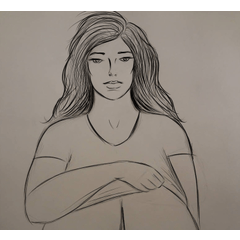 dgontar
dgontar
I see there is a duplicate layer function, but won't that just automatically make both layers the same once I make changes to one?
Published date : 5 years ago
Updated date : 5 years ago
-
5 years agoI normally place my mouse arrow on the layer. Click the Ctrl C. Then Ctrl V. It copies the layer info. Hope this helps.
- English
-
5 years agoBut that isn't copying into another layer. It's duplicating a layer, making a copy. I need it copied into a layer, and with a specific comic panel.
- English
Did you find this helpful?













