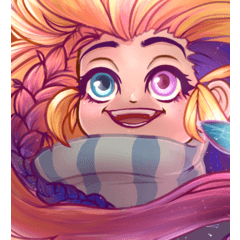Clip Studio Paint Not Opening?
-
VIEW 215
-
Total 0
My laptop is barely a few months old and was working completely fine, and I'm also unsure if my tablet driver crashing maybe did something (It's crashed a couple times, but NEVER damaged any programs)
Any help would be appreciated!!
Published date : 5 years ago
Updated date : 4 years ago
-
5 years agoDid CLIP STUDIO PAINT stop running, just before Windows was updated?
Depending on the OS environment, there may be problems with the compatibility between the tablet driver and CLIP STUDIO PAINT.
The program may have some trouble.
Please try to uninstall completely, not overwrite reinstallation.
Uninstall Windows Control Panel / Programs / Programs and Features in the following order.
CLIP STUDIO PAINT 1.8.x
CLIP STUDIO 1.8.x
Restart computer
How about trying to reinstall CLIP STUDIO PAINT?
If the problem persists, it will take time to respond, but you can contact us from "Support / Contact" at the bottom of this page.- Japanese
Did you find this helpful?