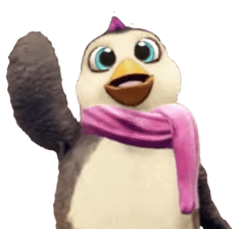Closed
Wacom Intuos Erase mode doesn't work
-
VIEW 462
-
Total 0
by
 Pento
Pento
 Pento
Pento
So before I update to the more recent version of CSP I used to be able to bind the Erase button onto one of the side button of Wacom Intuos pen and it worked fine but now I'm having an issue with the current version of CSP 1.9.2 where when I press the same button, nothing happens. I confirm that the Erase mode still works in older version(CSP 1.6.2) but not the latest version. All erase brush works just fine when selected the issue is that I can't swap between pen/pencil and eraser. Currently I'm resort to use P button to swap between Pen and Pencil and replace on of the brush with eraser brush. Is there something I can do to fix this issue?
I'm using CLIP Studio Paint EX version 1.9.2 on Windows 10 with Wacom Intuos CTH-690/K
I'm using CLIP Studio Paint EX version 1.9.2 on Windows 10 with Wacom Intuos CTH-690/K
Published date : 4 years ago
Updated date : 4 years ago
This question was closed.
Open questions in same division
Open
Open
Open
Open
Unanswered questions
Open
Open
Open
Open