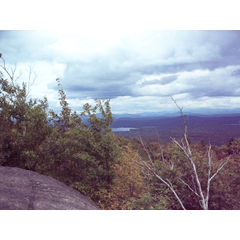Clip Studio Paint program doesn't open on XP Pen Artist monitor screen
-
VIEW 2,573
-
Total 1
Published date : 4 years ago
Updated date : 4 years ago
-
-
4 years agoThank you for your suggestion. I was able to get the CSP program to open full size on the monitor; however, the program does not appear on both screens at the same time.
- English
-
-
4 years agoInteresting. I'm curious how you change where the cursor is among the computer and the monitors? Especially when you're going from the monitor back to the keyboard.
- English
-
4 years agoMost of my work is a stylus pen, and when I temporarily save a file at the beginning of work, I enter the file name and its number with a keyboard.
As you can see, there is a 21inch monitor in front, so you can't reach other monitors. (In the original plan, I was going to reach it)
There is no meaning of "one pen" even if it is an all-panel LCD monitor.
Now, I am calming down to “mapping screen switching” for pen operation.
The mouse doesn't move too much, but the keyboard is under the monitor “4” and is wireless so you can move on the lap. A wireless mouse is waiting in the gap below.
There is also a wireless touchpad that is retrofitted for spare input.
In the past, we used a model with a touch function on the LCD tablet, but now it is not used because it is annoying.
Another reason for distributed monitoring.
The reason for not using one large large LCD tablet is that if you put it on a desk if it is large, you will not be able to put anything else on it, and if one of them goes wrong, it will hinder your work.
This is because if the work screen is distributed, it can be replaced immediately in the event of a malfunction. (It may be fate that the probability of failure is high because you are using second-hand goods, but it is cheap.)
I already have a spare machine for the rest of my life.
To tell the truth, in the environment where two LCD tablet monitors can be connected, there is no place to put them, so it is not used, but usually the tablet driver does not support it.
All units are Wacom, but the same model is forced to mirror, so even if the model is different, the same series is “one pen”.
In that sense, it took time to collect 2 to 3 used cars that meet the conditions.
Sometimes it's as much fun to draw a picture of this environment as it is to draw.- Japanese
-
4 years agoThanks for the information. Enjoy your drawing.
- English
Did you find this helpful?