HUD colour picker in CSP
-
VIEW 6,682
-
Total 1
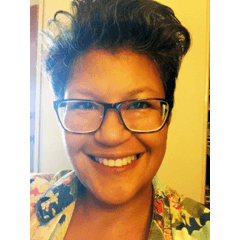 marielosp
marielosp
Published date : 4 years ago
Updated date : 4 years ago
-
4 years agoIf it's regular color picker, you can bind it (in File-modifier key settings), find CTRL/AlT or whatever and bind it to temporarily change to picker.
Perhaps try ALT as this was the default modifier for color picker.
If it's screen color picker, you can't use modifier keys, but you can bind it to regular keys (File-shortcut settings). Command is Edit-obtain screen color.- English
-
4 years agoHi, thank you for your response. I actually meant to bring up the colour wheel under my cursor. I was able to assign a keystroke to this action under the 'Pop up palette' shortcuts preferences menu. This has solved my problem. I didn't know I could pick the screen colour, so I actually learned something new by following your suggestion.
- English
-
Did you find this helpful?
















