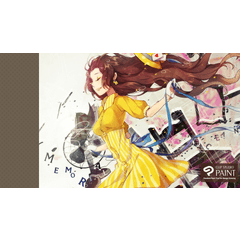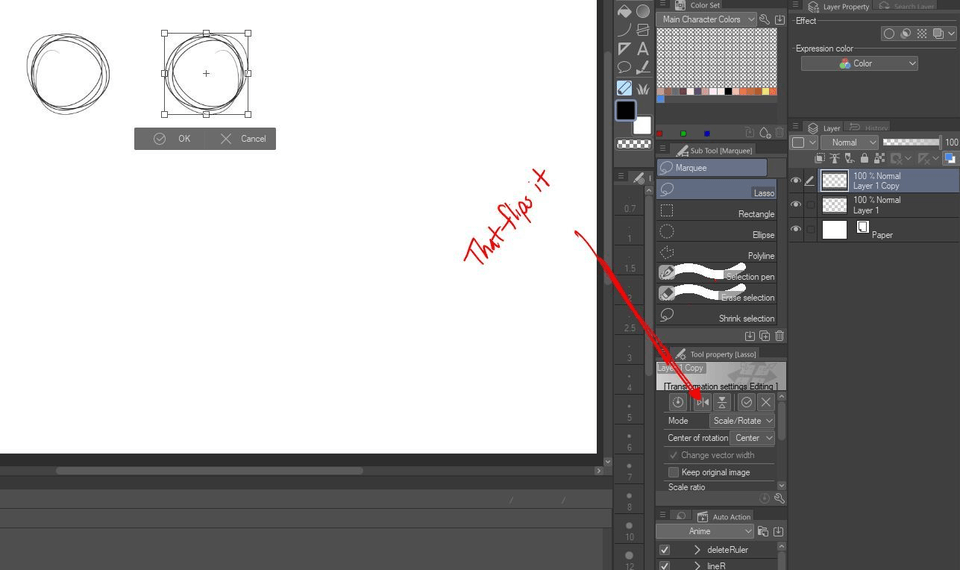how do i copy and flip a specific selected object?
-
VIEW 3,543
-
Total 3
Published date : 4 years ago
Updated date : 4 years ago
-
4 years ago1. Lasso your drawing, copy layer, paste layer, ctrl + T, reposition drawing,, and then in the property tool click flip horizontal at center of rotation. You can combine layers later.
2. Symmetry Tool: https://www.youtube.com/watch?v=SZbNOMW_g0c- English
-
Did you find this helpful?