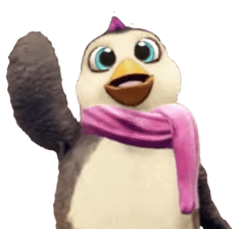Clip Studio Paint 1.9.7 won't open
-
VIEW 420
-
Total 1
 Katie_Siri
Katie_Siri
It works fine in the past few days and the problem happens just now. I use Intel(R) HD Graphics 5500 for my Thinkpad computer and I did ensure it is updated. I am not good at debugging this, so please help!
Published date : 4 years ago
Updated date : 4 years ago
-
-
4 years agoHi,
So I did all the following suggestions according to your link. However, I still cannot open the Clip Studio Paint.
The only change it showed so far after debugging is that after it is connected to the server, it allows me to plug in the license key. After I obtained the confirmation key from the website, plugged in, and clicked 'OK', then it closes and no response afterwards. Only Clip Studio page is left opened.
- I did restart my PC after reinstalling the software both CSP and Wacom. I made sure all the program files are deleted before reinstalling.
- I checked my security software setting. My McAfee software is expired so I don't think it matters. There's bytefence that's still running but it doesn't seem like it makes a false detection. Plus, I tried to add the CSP software in the exclusion settings just in case. And this doesn't make any changes :-(
- My [Controlled folder access setting] is originally switched off.
- I uninstalled my pen tablet drivers (Wacom) multiple times and also restarting my computer before testing the CSP.
- I did change the color profile of my display according to the steps. This is where the software allows me to input the license key after changing the color profile, but that's it. CSP doesn't show up after verifying license key.
- I tried changing file name from [CLIPStudioPaintVer1_5_0] to [1CLIPStudioPaintVer1_5_0]. It just asks me to plug in the license key verification again and it went back to the same problem...
T_T Personally, I don't think the wacom driver is the main issue here. Is it possible that CSP doesn't function because I downloaded other softwares like Android Studio, Genymotion, VirtualBox etc.? But they are different tho. I can't think of how these app development software can interfere with CSP.- English
-
4 years agoPicture as reference to what I meant by 'window is closed' automatically
- English
-
-
-
4 years agoOh Ok. I will ask the support desk. Thank you for your help! Very much appreciated!
- English
Did you find this helpful?