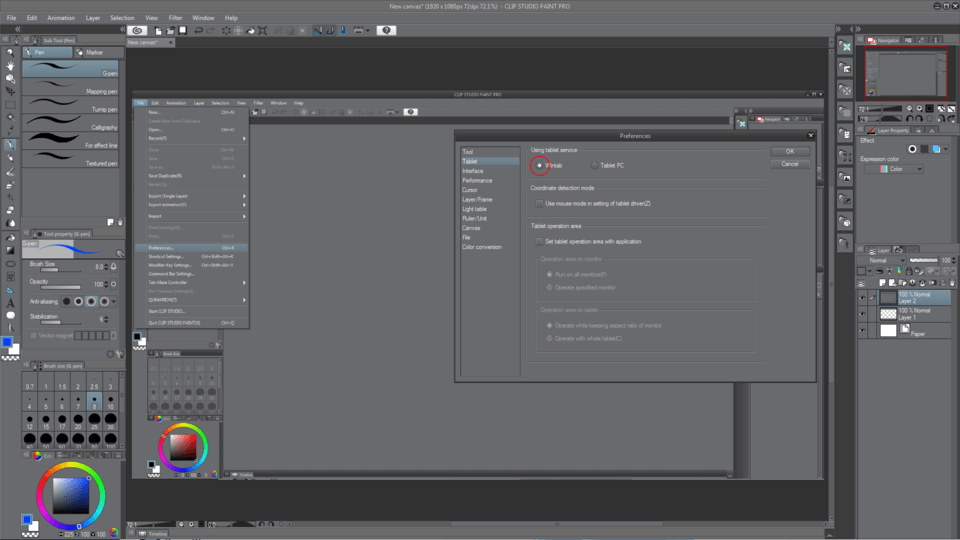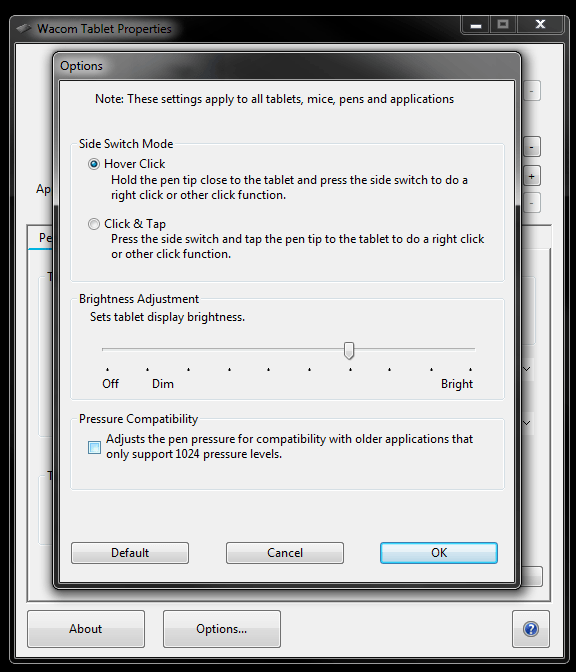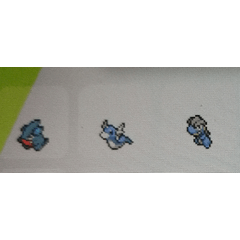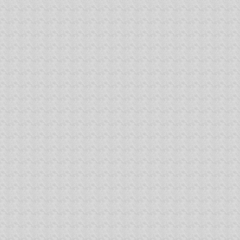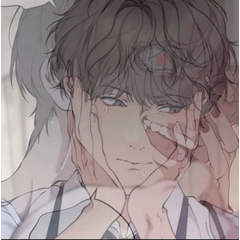pressure pen doesn't work
-
VIEW 149,617
-
Total 17
 Daiana
Daiana
Published date : 6 years ago
Updated date : 6 years ago
-
6 years agoare you using a wacom, or an appropriate product?
if so. did you install their software to use the pressure sensitivity?
if that is not the issue, clip studio paint may have not selected your product right.
go to "File" at the top right, go to "preferences, and tablet.
if you are using a non-pc, tablet, make use you have Wintab ticked, if not, tick Tablet PC.
if this does not fix your problem, and are using a wacom tablet, you might need to set 1024 pressure levels.
go into Wacom Desktop Center
My devices.
Select your tablet.
Pen stettings
Options at the bottom.
Tick pressure compatibility.
if this does not do it for you. check your cables, and maybe move it to a new usb port.
if any of this was not able to help you. please wait for a Clip Studio assistance to help guide you to resolve your problem
[ NOTE ] always make sure you have the most up to date software.
nexus.
- English
-
-
6 years agovery sorry.
go to "File" at the top left, go to "preferences, and tablet.
nexus.- English
Did you find this helpful?