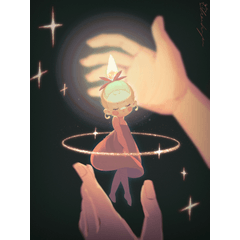pixels everywhere
-
VIEW 13,950
-
Total 7
 Samieeblue96
Samieeblue96
Published date : 6 years ago
Updated date : 6 years ago
-
6 years agoPerhaps your document resolution is low?
CSP is not a vector design software really, it just uses some of it's engine features
to give you a vector like behavior while working with graphic elements.
Canvas is always rasterized but some layers (vector) are editable in a way raster ones are not (c. points, stroke thickness etc).
Try increasing your resolution and work with it as you would with Photoshop or any other raster drawing software.- English
-
6 years agoDon't panic when it pixellates as you zoom in because it's due to the resolution you are working in, NOT a bug in the program.
Like in Photoshop, at 100% it is already the actual pixel size of the DPI you have set on your canvas, so you need to set your resolution well (I recommend 300-350 DPI) for your drawing.
The snippet below is a side by side comparison of a stroke in a vector layer and normal layer in a 300 DPI canvas after zooming to 200%.
The lower your DPI, the more pixellated your lines become when you zoom. A smaller canvas with high DPI will also have the same effect.- English
-
-
6 years agoSamieeblue96, my friend...
This is just more an expansion of what Memag e Keyflurry said, so being said that...
Clip Studio Paint doesn't have a vector engine in the strict sense like Illustrator it has more the possibility to change the lines you made in vector layer.
For an example I made four lines with different brushes in vector layer. I can move and edit them using the vector tools, but they will continue to have a raster graphic. Is controintuitive I know. XD
But the funny part is... The lines don't mix. For an example the yellow line will be separeted form the purple line... So I can edit them how much I want in a non-destructive way.
Practically speaking the vector mode was made for the inking layer...- English
-
Did you find this helpful?