How to copy paste a frame and be able to change the copied frame?
-
VIEW 1,328
-
Total 1
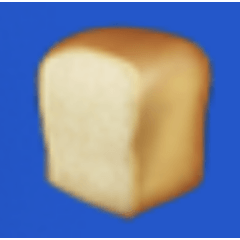 パンパンパンパン
パンパンパンパン
Published date : 3 years ago
Updated date : 3 years ago
-
3 years agoRight-clicking on the timeline to copy
It is a number (file name), not an image
Even if you paste it, you can not paste it in the next frame because the same number is pasted
When copying an image
Please go with the layer palette
After copying and pasting in the layer palette
Change the name of the pasted layer to an unused number
Right-click on the frame you want to paste in the timeline
Find and select the renamed layer in the list of numbers- Japanese
Did you find this helpful?

















