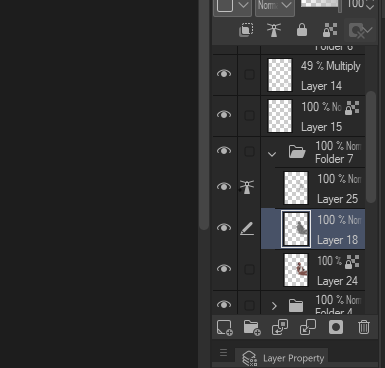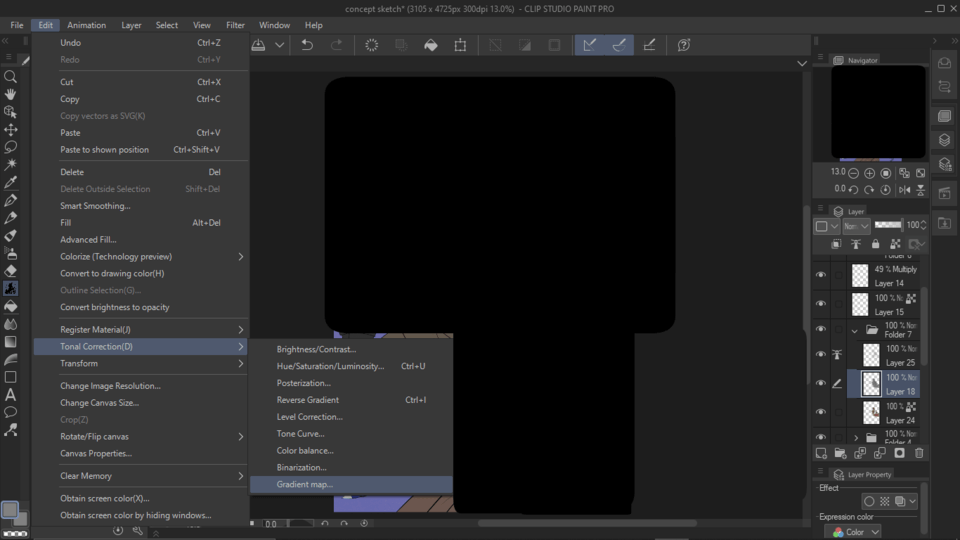Gradient Map Dialog Box not showing up
-
VIEW 1,667
-
Total 2
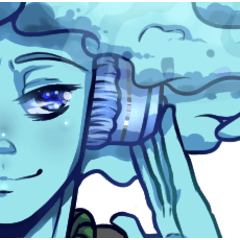 CloudyVoid
CloudyVoid
Recently I've been following some shading tutorials and the person says to use a gradient map to color a greyscale layer. I didn't realize clip paint even had a gradient map so I was happy to do the tutorial, but when I click on the option (edit -> Tonal Correction -> Gradient Map) No dialog box pops up.
It's on a normal Layer, and its using greyscale color. I've also restarted my computer, restarted clip paint, reinstalled Clip Paint and it hasn't worked so far. If anyone can help, that'd be great!
Published date : 3 years ago
Updated date : 3 years ago
-
3 years agoExit CSP once → Start [CLIP STUDIO (launcher program)] → Click [PAINT] on the upper left while holding down the SHIFT key to start CSP (initialize and start).
→ Check only one [Window display position] and click [OK].
If you've tried this method and the dialog doesn't appear, please contact support.
https://support.clip-studio.com/en-us
-
Message3 years agooh my goodness, thank you, that seemed to do it, i've been pulling my hair out for hours trying to fingure this out ;v;
- English
Did you find this helpful?