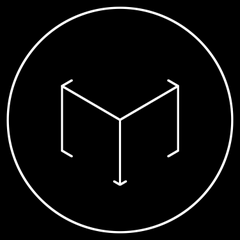Constant crashing when inserting 3D model on layer
-
VIEW 2,858
-
Total 8
 GoGen
GoGen
Ever since I used CSP on my new computer, I have a problem with it constantly crashing whenever I insert a 3D model (any kind of 3D model, even the ones included) on to a layer.
My computer is brand new and is more than capable enough to handle CSP.
Here are the specs:
AMD Ryzen 9 5900X 12-core CPU
2x16GB DDR4 3200 CL14 RAM (overclocked to 3600 CL14 stable)
Nvidia Geforce RTX 3070
I set the virtual memory path on my main NVME SSD and I allowed the app 85% of my RAM (22GB).
Every driver is up to date, Nvidia drivers (461.40), CSP ver. 1.10.6 and Windows 10 is on the latest version.
I searched far and wide and some people have the same problem as me but I haven't seen any kind of solution to this problem.
Any kind of help would be greatly appreciated.
Thank you very much.
Published date : 3 years ago
Updated date : 3 years ago
-
-
3 years agoHi and thanks for the suggestions,
I finally managed to find a work around but I forgot to share some details and I have some findings that might be helpful for anyone who has the same issue.
I’m using a multi monitor setup.
My main monitor is an AOC 24G2U at 1080p resolution connected to the first display port input in my Nvidia RTX 3070 GPU.
My second monitor for drawing is a Wacom Cintiq Pro 16 at 4K resolution connected to the second display port input using the included Wacom Link Plus that came with the tablet.
In Windows settings, the AOC monitor is set as the main display
Switching the “Display settings for editing” from Fast to Normal fixes it BUT I had to drag the CLIP STUDIO PAINT program from the Cintiq to my main monitor.
Here where it gets interesting.
Switching from Normal to Fast on the main monitor and then dragging the CSP window to the Cintiq fixes it and I can add any kind of 3D models without crashing.
Doing the same thing with CSP on the Cintiq makes it crash.
Also,
When CSP is on the Monitor (main display) and I add a 3D model while it’s in Fast mode, no crash.
When CSP is on the Cintiq (secondary display) and I add a 3D model in Fast mode, crash.
So I tried something else. I set my Cintiq Pro 16 as my main display in the Windows settings. The results were the reverse of what I explained above.
In essence, switching from Normal to Fast on Cintiq and then dragging the CSP window to the monitor fixes it and I can add any kind of 3D models without crashing.
And:
When CSP is on the Cintiq (main display) and I add a 3D model while it’s in Fast mode, no crash.
When CSP is on the Monitor (secondary display) and I add a 3D model in Fast mode, crash.
To recapitulate,
• Switching from Fast mode to Normal fixes it but performance is slow
• Workarounds to keep Fast mode on multi monitor displays:
Add 3D model when CSP is active on main monitor and then drag it to second monitor
• Crash happens when :
Insert 3D model in Fast mode when CSP is active on secondary monitor
Switching Normal to Fast on second monitor
- English
Did you find this helpful?