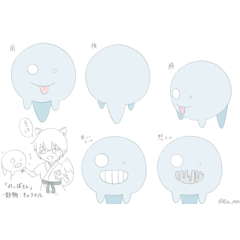Clip studio, clip studio paint, and .clip files all do not work~!
-
VIEW 415
-
Total 1
 얌얌냠냠
얌얌냠냠

Originally, I was synchronizing the picture folder by linking Google Drive to one Google account (I didn't link this myself, but I was helped, so I'm not sure what I did...), but I deleted all the Google accounts I didn't use this time. The drive was also disconnected. Somehow, I switched to OneDrive and synced the folder again, but the free space provided was too small, so I ended all syncing and deleted the drive with the intention to live thrilling rather than just backing up.
Then, when I checked, the synchronization was cut off well, but most of the .clip files were deleted (I don't know what to do, and I just emptied the trash... I can't help it.) At the same time, clip studio, clip studio paint, and .clip files all do not open. .. ㅠㅠ After removing clip studio and clip studio paint from apps and functions, restarting and downloading the latest version for license holders, but only the icon of the attached image appears on the desktop and double-click (local disk C-program files- celsys path) does not work.
Since I can't run the .clip file, I don't have anything to lose. I thought that it was the first time I downloaded the license...ㅋㅋ I tried to delete the celsys folder altogether, but I couldn't delete it, saying it's a folder in use. What should I do? If you know how, please answer. Thank you so much for reading the long article...
Published date : 3 years ago
Updated date : 3 years ago
-
3 years agoFirst, turn off synchronization with an external cloud (such as OneDrive) in your Windows settings.
Uninstall CLIP STUDIO PAINT and CLIP STUDIO, restart your PC, and download and install the latest version from the website.
The CELSYS folder will not function properly unless it is in the document folder on your PC.
The software is installed on the PC (without changing the installation destination).- Japanese
Did you find this helpful?