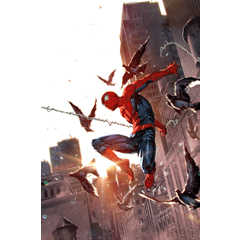Animate Perspective ruler?
-
VIEW 500
-
Total 1
 Brad0war
Brad0war
キーフレームを有効にする」オプションで透視ルーラーをアニメーションさせる方法はありますか?
DeepL で翻訳
Published date : 3 years ago
Updated date : 3 years ago
-
-
3 years agoThank you for responding. This was just a query about the functions of the Perspective Ruler. I thought if I could tween the perspective ruler I could animate cool camera movements and it would be easier then drawing each perspective guide line on its own layer and tweening those into place.
お返事ありがとうございます。パースルーラーの機能についての質問でした。パースペクティブルーラーをトゥイーンすることができれば、クールなカメラの動きをアニメーション化することができ、各パースペクティブガイドラインをそれぞれのレイヤーに描き、それらをトゥイーンするよりも簡単だと思いました。
- English
-
3 years agoUnfortunately, the animation function of CLIP STUDIO PAINT is not a general video editing software.
Like illustrations and comics, it is "software that supports hand-drawing work", or it is very easy to use only animation functions.
The only transformation of an object using keyframes is "enlarge / reduce / rotate / move / opacity / volume". Sadly, you can't even change the color.- Japanese
Did you find this helpful?