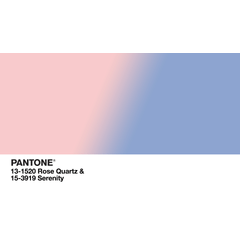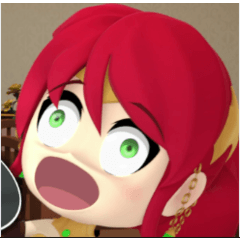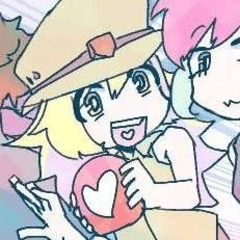restoring deleted tools
-
VIEW 38,449
-
Total 22
 Froggodoggo
Froggodoggo
Published date : 6 years ago
Updated date : 6 years ago
-
6 years agoTry this:
Window > Workspace > Reset to Default
That will change any other custom settings, but it's better than having to make new eraser tools - which I think is your only other option.
- English
-
6 years agoYou can initialize the settings by pressing CLIP STUDIO PAINT while holding down the SHIFT key.
In Japan, you can download the initial setting tool from the CELSYS WEB site.
Https://www.clip-studio.com/clip_site/support/faq/detail/svc/52/tid/32552
I do not know if this can also be used with CLIP STUDIO PAINT other than Japanese version.- Japanese
-
-
6 years agoHello!
You can download all the default brushes here:
http://www.clipstudio.net/en/dl
Scroll down, until you found "Default Sub Tools". Just click the "Sub Tool Package(30.2MB)" and the download will start inmediately.
To install, just drag the tool and drop it in the tool box inside CSP.
Good luck!- English
-
6 years ago@Mr. Post-It: Thanks. That's good to know!
- English
-
6 years agoI'm glad for you! Did you solve it? If yes, then please mark your question has solved.
Thank you!- English
Did you find this helpful?