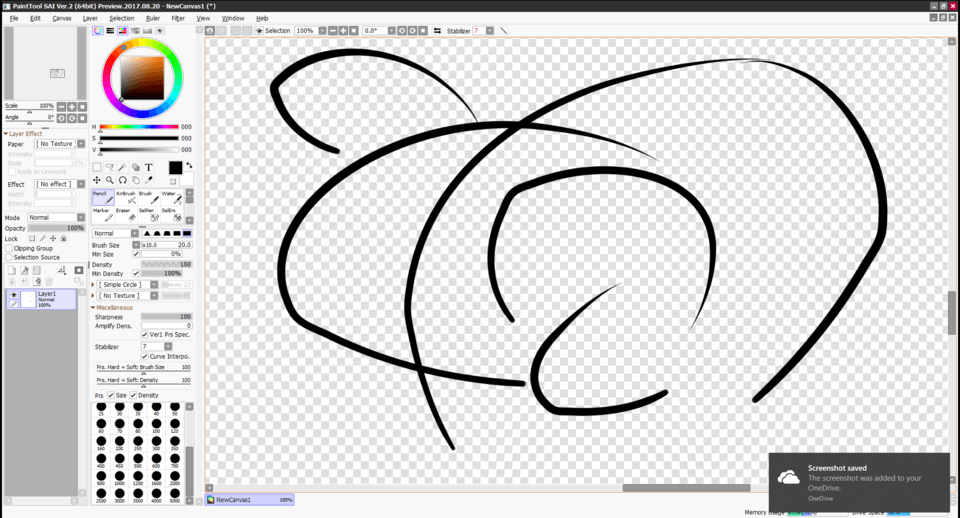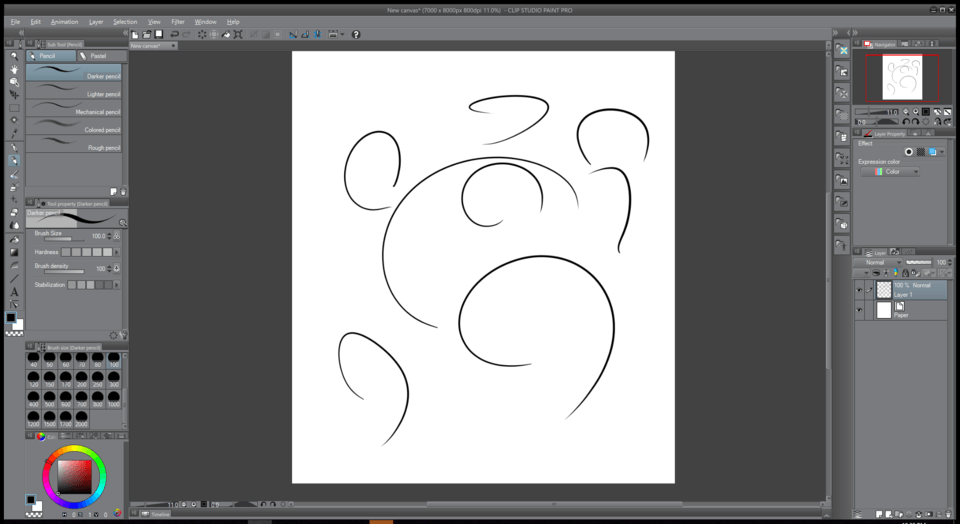Clip Studio Paint Pro is the only program that doesn't have stroke lag
-
VIEW 4,871
-
Total 1
 Williamyi
Williamyi
This lag occurred out of nowhere a few months ago, before that I could make strokes on all of these programs as fast as I wanted without anything going wrong. Does anyone know what might be happening and how I could fix this?
Published date : 6 years ago
Updated date : 6 years ago
-
6 years agoUnfortunately there's a lot that can be going on here when a program, any program, starts to lag. Some people experience less resource demands from CSP than programs like photoshop so that may explain a difference. You're going to need to trouble shoot and do restarts for a while, sorry.
The most common causes of brush lag can be:
Limited Resources- check your task manager while the programs are running to see how much resources it uses. If those programs you mentioned are using a large chunk of resources you may need to upgrade your computer's hardware.
Virus-There's a chance that a virus may be in your computer impacting performance, make sure to run a reliable virus scanner.
Windows pen/touch software- Turn of pen flicks/gestures and related settings in your computer's settings, this sometimes impacts performance and can cause lag. *this is usually the biggest issue*
Ink- if you have windows ink, try turning it off.
Touch- on that same note you mentioned you use a pen and touch. Do those programs still have that same lag when you switch between having touch enabled or disabled?
Driver problems- Completely uninstall your tablet driver, restart, and reinstall with your tablet unplugged. Sometimes things go wrong during an update which causes problems. I've needed to do this before, sometimes twice, to fix my tablet problems. Sometimes it can be a case of needing to rollback a driver because the new version introduces issues the old one did not.
It might be worth it to check your other hardware drivers as well, especially graphics drivers.
Are these issues still present in compatibility mode?
Does it occur with just a mouse?
- English
-
6 years agoThank you for responding! The lag itself only occurs at the first part of a stroke, so the software isn't any slower other than that. If I were to continue the stroke as fast as I could, it would all register fine. I had already disabled pen flicks/gestures, wiped and reinstalled drivers, and disabled touch. The problem doesn't appear to persist when using a mouse. With everything else eliminated, it's most likely a hardware issue or Windows updating Ink. If it is a hardware issue, do you know what I might have to modify on my computer to fix this?
- English
-
6 years agoThe only ways I know how to fix hardware problems are to 1) mess with drivers 2) reinstall hardware 3) replace and/or upgrade. You said you already did 1 which leaves 2 and 3, which I wouldn't recommend doing unless you were absolutely certain those were causing problems as it can require taking apart your computer and can be costly if you try and upgrade. Honestly I don't think it's hardware as you would have seen more widespread and consistent problems if that were the case and you would have noticed high usage in the task manager if it was something like a RAM problem.
Your mouse didn't have the same issues though, so it shows that the problem has to do with using your tablet as an input device but if it was the tablet itself with a hardware problem it would have more issues then just messing up the start of the brush stroke, which leads me to assume that it has to do with Wacom's drivers, either the drivers themselves or something interfering with the drivers.
This page mentions some more fixes: http://blog.necktiedog.com/2013/12/10/fix-for-initial-stroke-delays-with-windows-8-and-wacom-tablets/
The first fix it mentions disabling "press and hold" for right click, which other sources also mention disabling the single tap and double tap as well which has fixed the issue for them. The other fix lower down the page mentions turning off windows tablet services as an alternative fix. I've had to fix other problems (not with my tablet) by turning off conflicting windows services, so this seems like a reasonable thing to try.
There's also this post: https://forums.tapas.io/t/help-how-do-i-fix-this-very-peculiar-wacom-tablet-lag-issue/20897/16
"2. search "wacom tablet properties" in start and open it. if SAI isn't already showing up as an icon in the top window, click the little plus and add it (you'll have to have SAI open when you do this to make it show up). select SAI and go into the pen tab, then note the bar on the lower left that says Tip Double Click Distance and slide it all the way to off. youll have to do this again for the other programs youre running if you have more than one.
don't forget to restart your program after you're done."
My tablet is an older version and doesn't have this menu, so if yours does you should give it a shot.
I'm sorry that nothing has worked so far, but you should try these and maybe give the previous fixes another try along with testing an older version of the tablet driver. If none of that works I would suggest contacting Wacom's support desk directly and report the problems with them.- English
Did you find this helpful?