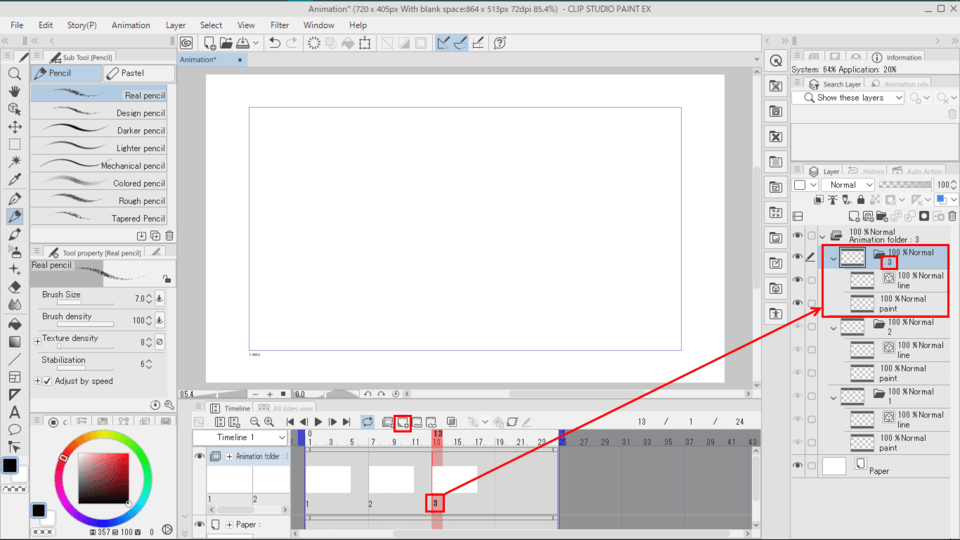how to copy and paste animation layer
-
VIEW 1,929
-
Total 0
 mad_artist23
mad_artist23
Published date : 2 years ago
Updated date : 2 years ago
-
2 years agoThe instruction is "for a frame on the timeline".
It is not an instruction to copy the actual state of the layer.
Before duplicating the layer, select the layer name "1" and execute "Create and insert folder" from the layer menu to make the "cell" into a folder.
If you set the cell number to a folder, you can put anything in it. Whatever the duplicated layer name is, it will not be affected by the timeline.
For example, even if the names of "line drawing layer" and "painting layer" are mixed in "1", they are treated as "1" on the timeline.
The layer composition of "1" is inherited to "2" by the command to create a new layer (the image content is not inherited).
The name doesn't matter if you duplicate one of the layers and include it in "2".
The reference image is Windows, but the basics are the same.- Japanese
-
Did you find this helpful?