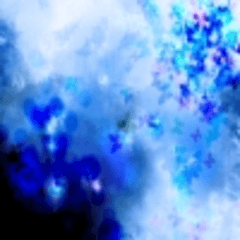How do I copy and paste in animation cels without creating a new one?
-
VIEW 4,087
-
Total 5
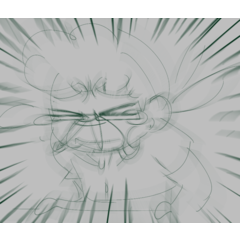 DigitBlower
DigitBlower
Published date : 2 years ago
Updated date : 2 years ago
-
2 years agoIn the "Layer" palette
Select one "animation cell" in the "animation folder"
Press the (three lines) icon at the top left of the "Layer" palette
Select "Create Folder and Insert Layer" from the menu
A folder with the same name as the layer is created, and the original layer is contained in the folder.
Reselect the original layer in this folder
Select "Convert Layer" from the "Layer" menu
Set the "Type" of the layer to "Image material layer"
Press "New Animation Cell" in "Timeline"
Check the "Layer" palette
A new "folder" has been added
By making it an "image material layer", it will be copied as it is in the folder.
It may be good if you want to create an animation by separating parts like a puppet.
-
Message2 years agoBoth answers are very good! I'm very thankful :)
- English
Did you find this helpful?