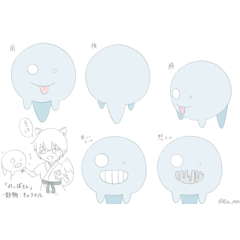where I find the bar where it says file
-
VIEW 272
-
Total 1
 Yesi2005
Yesi2005

Published date : 2 years ago
Updated date : 2 years ago
-
-
-
2 years agoIt happens to all of us.
When we install CLIP STUDIO PAINT, 2 programs are installed:
CLIP STUDIO (which is what you are showing us in your image) and serves to manage your works and to interact with the CLIP STUDIO community
CLIP STUDIO PAINT, this is the drawing program where we start drawing or painting.
Note: The CLIP STUDIO program is used to open CLIP STUDIO PAINT AND CLIP STUDIO MODELER, they are the buttons on the upper left, you click it and CLIP STUDIO PAINT will open.
Cheer up :)- Spanish
Did you find this helpful?