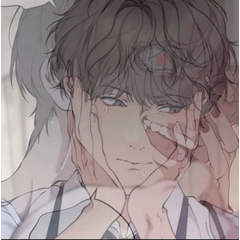I do not know where the DL cmyk color palette is displayed
-
VIEW 883
-
Total 1
 yasukouyo
yasukouyo

I would appreciate it if someone would like to use it for printed matter.
Published date : 6 years ago
Updated date : 6 years ago
-
6 years agoThe material for CLIP STUDIO PAINT downloaded from searching for materials is
It is usual to be in the download folder of the material palette
It can not be used as it is
With the material thumbnail selected in the material palette list
Please click the paste button under the material palette
I will stick to a fixed place- Japanese
-
-
-
-
Did you find this helpful?