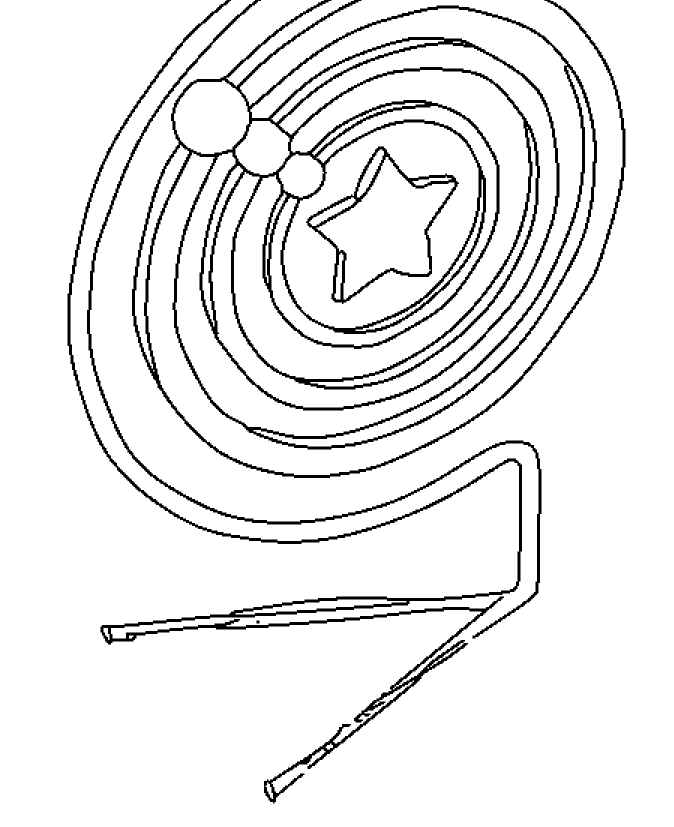LT pixelated lines, how to smooth?
-
VIEW 1,332
-
Total 13
 Horie407
Horie407
When I convert lines with LT, they are always so pixelated. I use vector lines, always.
Is there any way to smooth those lines? I really hate the fact that they're so jittering.
I've tried with the anti-alias but is not working.... Does not matter what pencil\pen I use, the result is always so ugly... please help me TT
I can smooth raster lines, but with vector, I'm going crazy.
Published date : 2 years ago
Updated date : 2 years ago
-
-
2 years agoI'm sorry, but I don't understand the answer... Have nothing to do with my problem ^^"
- English
-
-
2 years agoBut I can't antalias either, i really don't know how to do it. Can you tell me how?
- English
-
-
2 years agoNice, thank you so much!! (:
- English
-
-
2 years agoWhen converting a line drawing to a vector layer, not LT conversion, but layer conversion → layer type
I think that it is easier to get a clear line if you convert the vector setting to an appropriate value.
Later, in order to better convert the line drawing to a vector, it is better to increase the canvas size and then reduce it if necessary for better results.
Another point to note is that raster vector conversion is not good at crossing and tends to get dirty, so it is easier to post-process it by leaving it a little away at the time of line drawing.
Inkscape is overwhelmingly superior when it comes to vector line simplification, which reduces control points while preserving the state of the line drawing.
The same applies to other adjustments of vector lines. It is recommended to modify the output .svg file and read it as it is, as it will not cause any problems.- Japanese
Did you find this helpful?