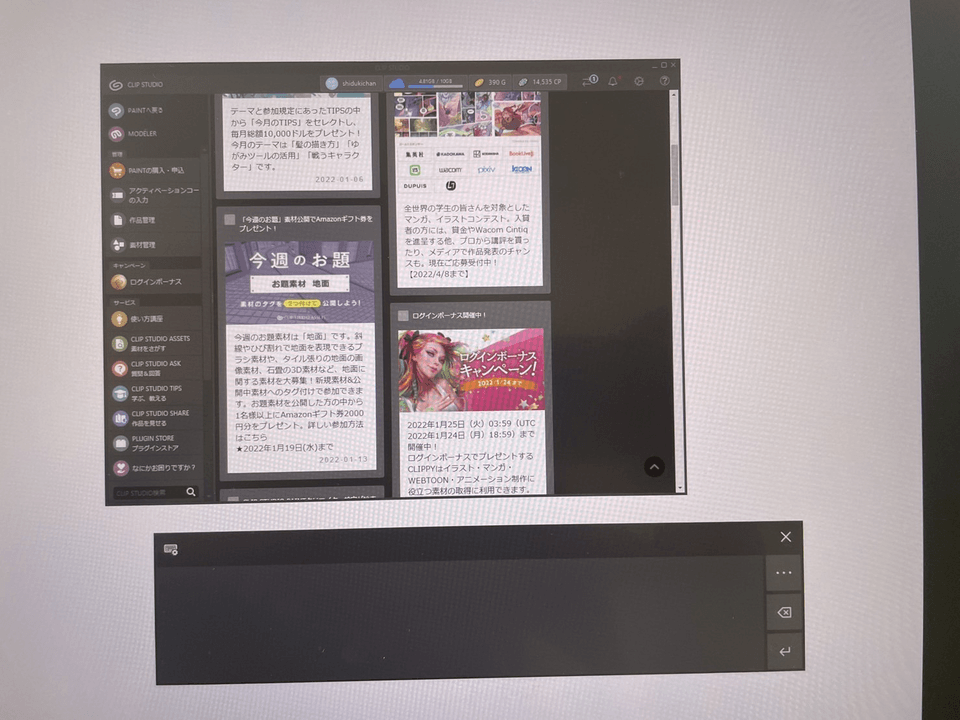Touch screen keyboard does not display properly only in Crysta
-
VIEW 766
-
Total 0
 shidukichan
shidukichan

I have set the liquid tab as a sub monitor, but it is always displayed at the bottom right of the main monitor even if I take out the keyboard. As you can see in the image, the keyboard appears near the text box in the CLIPStudioPaint launcher, other apps, Blender, Notepad, and browsers.
Reinstalling or initializing the settings does not improve the situation.
https://www.clip-studio.com/clip_site/support/request/detail/svc/54/tid/95136
↑ I referred to this question, but it was the same.
Published date : 2 years ago
Updated date : 2 years ago
-
2 years agoFrom the screen resolution of the control panel, change the main monitor to the liquid tab, and if the display display is currently the main monitor and the liquid tab are arranged vertically, left and right,
Have you tried left and right, up and down, swapping up and down, swapping left and right, etc.?
Also, it seems that HDMI-connected monitors are prioritized over DVI and VGA connectors.- Japanese
-
-
2 years agoThe main monitor is the display port on the top, and the liquid tab is the HDMI connection on the bottom. If you use the liquid tab as the main monitor, that's right, but for the convenience of other apps, you want to make the liquid tab a sub. Changing the layout of multiple displays also had no effect.
- Japanese
Did you find this helpful?