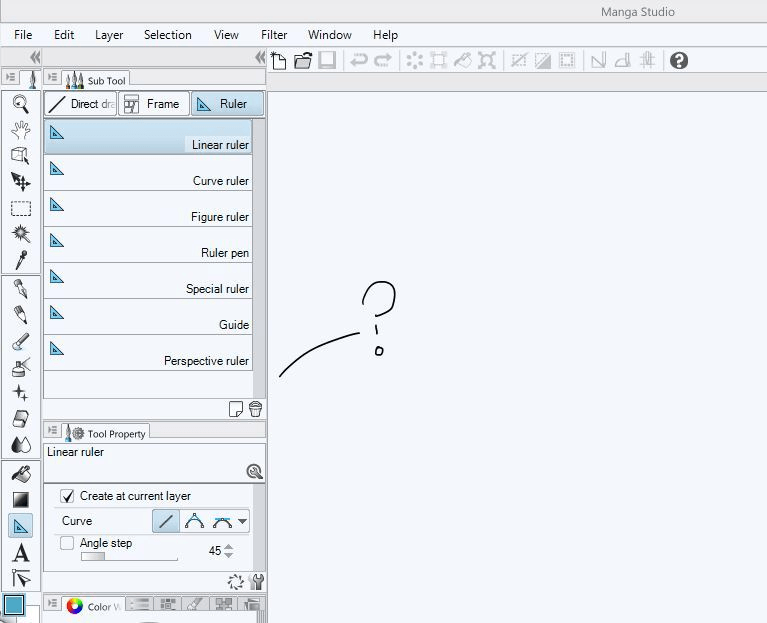Where is the symmetry rule
-
VIEW 30,113
-
Total 0

Published date : 6 years ago
Updated date : 6 years ago
-
6 years agoOriginally it should be in it, but it is gone
If necessary
Click the menu on the upper left of the Sub Tool Palette
Select "Create custom sub tool"
Make the name "target ruler"
Choose 'Create target ruler' from the pulldown for output processing
Make the tool icon "ruler" and "OK"
I think that the target ruler is completed
You can also download "sub tool suite"
http://vd.clipstudio.net/clipcontent/es/lib/clipstudio/paint/material/subtoolset_ES.zip
Extract this and check in the folder
I think you will find "target ruler .sut"
I will read this
Click the menu on the upper left of the Sub Tool Palette
Select "Import sub tool"
Search the target ruler .sut from the folder you decompressed earlier
I think that "target ruler" was loaded in the sub tool palette
Did you find this helpful?