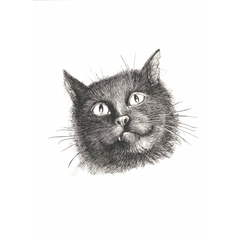no matter how much pen pressure is fixed, nothing registers in program/ goes on layer, but clicks on tools work etc
-
VIEW 309
-
Total 4
 xvzpanther
xvzpanther
Published date : 1 year ago
Updated date : 1 year ago
-
-
1 year agoI have the same problem. I've jusust updated my programme, but now nothing draws on the canvas.
I’ve added new raster lasers, still nothing.
Also, I cannot save the canvas I’ve laid out, I click on 'save as', then I get a ‘Mac’ coloured ball, then it goes away. No chance to name the canvas.
- English
-
1 year agoContact CELSYS support
The questions don't seem the same
It is difficult to answer both ways
https://support.clip-studio.com/en-us/faq/articles/20190134
Try the linked "If the application doesn't start up after installing or updating."
If it doesn't work, please check other items.- Japanese
Did you find this helpful?