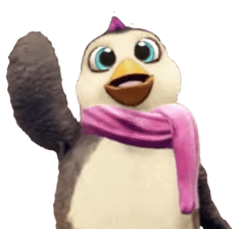One-Time Purchase No Longer Active - Still have Confirmation Email W/Code
-
VIEW 392
-
Total 4
 aSweetHound
aSweetHound
Published date : 1 year ago
Updated date : 1 year ago
-
1 year agoOne time purchase code is entered directly into csp from help tab. Not activation section in cs. maybe what was working simply was a trial version and the serial was never applied.
- English
-
-
1 year agoNeither of these apply -
The serial key was provided after obtaining the free trial.
With a free trial, projects could not be saved, and after applying the key - the save feature was unlocked.
There is no longer the option to apply the key, and trying it with only the launcher says that it needs a 12 character key.- English
-
-
1 year agoAfter uninstalling all of clip studio, as for some reason paint itself became uninstalled(?) - this is where the problem started, as at no point was it uninstalled by prompt. After installing everything all over again, a second time, it recognized the system it has always been installed to...
At no point was an uninstall made of the program, why it decided to do at all without that is perplexing.
Thank you.- English
-
-
1 year agoDid you by some mistake touch original paint files? That could mess up the program. And uninstall does not make it like a program never existed. The computer still remembers it and sometimes even finds its settings upon reinstalling (if you did not delete them manually).
There's also a possibility that during update installation something went wrong too.
And what do you mean: After uninstalling all of clip studio, as for some reason paint itself became uninstalled(?)
You are contradicting yourself here. There is no uninstall that that does not uninstall completely. If there was an uninstall then you need to enter the license again. And if there is another license you can change it from the same help tab in CSP. And I mean CSP, not CP. You are always talking about launcher. but as mentioned before it is not the launcher that you need.- English
Did you find this helpful?