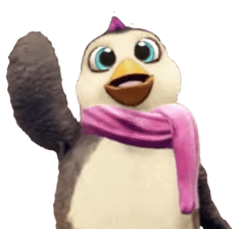Issue with companion mode. Mobile app frozen after scanning QR code.
-
VIEW 416
-
Total 1
 セーレム
セーレム
When I try to connect my app to my PC in companion mode I scan the QR code and the mobile app freezes and doesn't do anything and has to be force quit.
I've tried reinstalling the phone app about 6 times, restarted phone, cleared cache, made sure I'm on correct wifi network etc.
The only thing I haven't tried is uninstalling clip on my PC but I reallllly don't want to do that because idk what will happen to my settings and asset library and that's not the program that's freezing anyway, seems like the issue is on the mobile end.
Companion mode USED to work fine. It was perfectly working. Now it doesn't. I have made sure both apps are up to date.
I'm on an android phone OnePlus6
Any ideas or help?
Published date : 1 year ago
Updated date : 1 year ago
-
1 year agoUninstalling/Reinstalling on Windows and Mac does not touch your art/settings/Assets/etc.
Deleting the app on iOS/Android/Galaxy/Chromebook deletes the app, the settings, and the art. If you don't have it backed up to the Clip Studio Cloud or elsewhere, it's toast.
https://support.clip-studio.com/en-us/faq/articles/20210058
Are the phone version and the computer version the same version number?
If this is unable to be solved by anyone here, contact the Support Desk:
https://support.clip-studio.com/en-us/contact- English
-
1 year agoYep, phone version and computer version are both using 1.12.3
- English
Did you find this helpful?