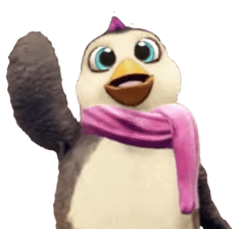How do I get right-click using a stylus to work again? It stopped responding.
-
VIEW 1,051
-
Total 2
Published date : 1 year ago
Updated date : 1 year ago
-
1 year agoHave you checked your shortcut menu for what you have registered to right click? As it sounds like the shortcut has just been removed and is no longer working
- English
-
1 year agoThanks for the response. Unfortunately, I cannot see the right click sub-menu settings in shortcuts. In addition, if I use a mouse, the sub-menu is present and the stylus button is set to right-click. I have just retested this and the right=click works for Krita, PhotoShop, Affinity Photo and also Corel Draw. It just isn't working in CSP.
- English
-
1 year agoUPDATE: any right-click function is not working in CSP. I uninstalled the current version and rolled back to 1.11.14 and it's still an issue. anyone else noticing this issue and if so, anyone know if this will be fixed in the new update slated for release on Sept 28?
- English
-
1 year agoIt looks like the stylus pen button (bottom is right click / top is eraser by default) in the pen settings on the pen tablet side of XP-PEN.
The default modifier key setting from the CLIP STUDIO PAINT file menu is right click "none" / middle click "eyedropper".
(The name is unknown, but if you assign the top button to the "middle button" or "middle button" in the pen settings on the pen tablet side, a signal will be sent to the middle click.)
How do you check on that?- Japanese
-
1 year agoI tested this . it did not work. Right-Click options work on all other software except CSP. thank you
- English
-
-
1 year agoI tested this on a Microsoft Surface Book 3 and with the Surface Slim Pen, I was able to access the right click. This must have something to do with the driver for the XP Pen 22 inch 2nd Generation Tablet . arrrrgh!
- English
-
-
1 year agoLook like there isn't a solution until XP Pen and CELSYS talk to one another about issues.
- English
Did you find this helpful?