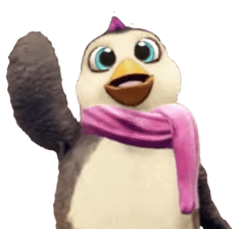I moved my user data
-
VIEW 1,719
-
Total 17
 せったーーー
せったーーー

User directly under c drive> User name>
I moved the user data of Christa in and all the materials I used so far are no longer displayed.
Should I return it? I searched for it, but I don't know where it went...
The reason is that I intended to move the user data to the USB, but for some reason I could not find the folder. I found out after moving that there was some data of Christa in it.
I tried restoring Windows, but it still didn't return to the original ... I tried backing up from Christa's cloud, but it didn't work.
Sorry for the stupid question, but if there is a way to undo it...! I asked a question with a feeling of clinging to a straw.
Published date : 1 year ago
Updated date : 1 year ago
-
-
1 year agoMaintenance menu > Move user data folder
"You don't need this process in your environment"
If you say
C:\Users\(username)\AppData\Roaming\CELSYSUserData\CELSYS
I think it's this side.
reference
https://support.clip-studio.com/en-us/faq/articles/20210039
If it can be moved by moving the user data folder, it is the document folder side.
>User directly under c drive> User name>
I moved Christa's user data in
For example, if you drop the CELSYS folder to the destination in the same drive (it was C:) in File Explorer, it will be moved instead of copied.
After selecting the folder, right-click on the folder and select "Copy", select Paste, right-click and "Paste".- Japanese
-
1 year agoSorry for the correction of some sentences.
> After selecting the folder, right-click on the folder and select "Copy", select Paste, right-click and "Paste".
Correction
After selecting the folder, right-click the folder and select "Copy", select the paste destination, right-click and "Paste".- Japanese
-
-
1 year agoThank you all for your kindness. I tried various things based on what you posted, but I gave up on Mr. Triumph's words.
I did not move the data by copy and paste, but I did it from the move tab of the property. (There is no other tab, but there is a move tab for user data. I saw it on the internet and it was right)
A caution window popped up while I was moving, but I foolishly ignored it. I want to go back to that day. was. Why…
Thank you very much for your answer.- Japanese
-
-
1 year ago
I am a user of Windows 10, Cristapaint Grade EX, version 1.12.11.
> The user data was in the document for some reason
I don't understand the situation of "move property tab".
I don't understand the purpose of "move" in the first place.
Can you provide a screenshot of that scene or a link you found online?
If you drag it manually, it will be "move" if it is the same drive, and "copy" if it is a different drive.
If it is a USB, it will be a "copy" because it is a different drive...
I think that it was moved if it was "move", but if there is no CELSYS folder in the user data part at startup
The app automatically creates a new default initial CELSYS folder.
Of course, there is no set data or material inside, and the date is also different.
Is it this initial CELSYS folder that exists now?
Does "Restore Windows" mean restoring to a restore point registered in the system?
It is natural that it is not based on the date before setting the data and materials ...
- Japanese
-
1 year agoBigField also says,
When you drag and drop a folder to the USB side, it seems that the same folder is copied.
Has the original folder been thrown in the trash?
(If it has been thrown in the trash, you can restore it by undoing it unless you completely delete it.)
If you haven't touched the original folder after copying,
The copy source should remain on the drive where it was saved.
・Is the entire PC backed up to an external storage device (external HDD)?
If you have a backup, replace the CELSYS folder with the current CELSYS folder from there
It will be the data when I was backing up, but it may be possible to restore it to that state.
https://support.clip-studio.com/en-us/faq/articles/20190152
↑ It can also be used when migrating custom settings to the same PC.
However, since it may be quite complicated,
It may be faster to contact the official support and learn how to do it without fiddling with it too much.- Japanese
-
-
1 year ago> Instead of row operation from Crysta's maintenance menu
When changing the storage location, please migrate in the recommended way.
If you do anything other than the recommended operation, you will be responsible for it.
It will be difficult to get things back to normal.
If you are familiar with PCs and are not at a level where you can restore yourself even if something happens,
I think that it is better not to do anything other than the recommended method.
CLIP STUDIO PAINT is encrypted, such as material data
If you do anything other than the recommended method to the location where it is stored,
The location of the loading destination is different, and it may not be possible to load it properly.
It can lead to some kind of data corruption.
Please be careful in the future.
When you change something big, it is also important to save a separate backup of the time when it was working properly until then.
Although it is very rare, data may fly due to application updates.
Backups are also important before OS updates.- Japanese
-
1 year ago> I don't understand the purpose of "moving" in the first place.
Christa is getting heavy, so maybe it will be lighter? I felt light.
I'm not familiar with computers, so I just followed what I found on the internet.
> Does "Restore Windows" mean restoring to a restore point registered in the system?
I made a restore point before the move, so I restored from there. I didn't go back. I must have made a mistake.
> I don't understand the status of "Move property tab".
When I looked at it now, it was the location tab.
I would like to keep Minato's words in my heart and be careful from now on. Thank you very much.- Japanese
-
Did you find this helpful?