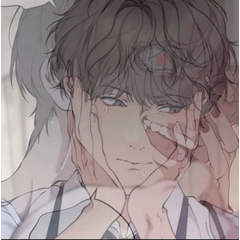designating a start and end tip of the brush
-
VIEW 3,405
-
Total 1
 Keyar
Keyar
Published date : 5 years ago
Updated date : 5 years ago
-
5 years agoYou can try using 2tips for a brush and fiddle with Stroke-repeat method parameter.
I don't think it's predictable but it's usable.
If you want to make let's say a snake head and long snake body (both different materials), you can't do that.
There is no way to precisely set the position, % or length of one brush tip stroke.- English
-
5 years agoYou could probably make something similar though, if you are using 2 brush tips (snake head and snake body).
Use "ribbon" stroke and set "not repeat" repeat method.
I will link the brush tool in the link, so you can experiment.
https://ufile.io/u0nq5
If you want start-middle-end (3 brush tips), there is no way to set the brush like that for the time being.
- English
-
-
5 years agoHello.
It may be different from the intention of the question.
[1] For example, I draw in freehand to the mortgage with the G pen tool on the vector layer.
[2] Adjust the material image to the tip of the brush of the drawing line pasted [1] and adjust the interval by setting the stroke fixed.
[3] This is an example of adjusting the main drawing color and sub-drawing color of that [2] to adjust the brush size / scatter effect etc.- Japanese
-
Did you find this helpful?