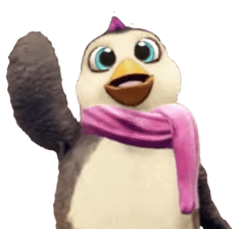Pen side switch
-
VIEW 4,720
-
Total 1
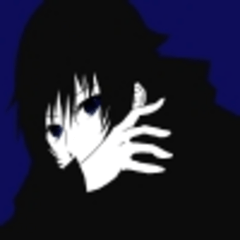 雪嵐
雪嵐

With modifier key setting
[Common] → [Pen] → Tail switch [Temporarily change tools] → [Settings] Eraser
[Common] → [Pen] → Single swipe [Temporarily change tools] → [Settings] Palm
I did, but it is not reflected.
Are there any other settings?
What should I do?
Published date : 4 years ago
Updated date : 4 years ago
-
4 years agoWhat's going on with the signal setting in the pen tablet settings?
For example, in my case, the stylus pen normally emits a "right-click" signal at the bottom button.
"Common setting" in the modifier key setting of CSP changes to "Palm" by right-clicking "Change tool temporarily"
In "Settings by tool processing", when the sub tool is "Drawing pencil", right click and "Change tool temporarily" is set to change to "Magnifying glass".
Please check each.- Japanese
-
Did you find this helpful?