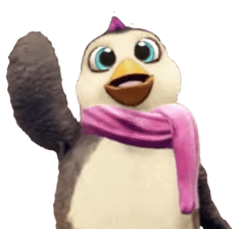Unable to arrange toolbars in workspace
-
VIEW 653
-
Total 4
 しお胡椒
しお胡椒

When I opened the canvas for the first time, there were various tools on both sides (pen, sub tool, color, etc.), and I thought it would be easy to use.
As I followed the tutorial, it changed before I knew it.
I want to undo it, or customize it.
I want to line up about 3 pens and color sets on the left side of the canvas, and 3 history and layers on the right side.
"Revert to basic layout" did not return.
I tried to select "Illustration", but it didn't return.
I mean, all the tools are vertical, and even if you shorten it with ↕, only two can be lined up ...
Moreover, even if you move it a little, it will overlap immediately and it will be frustrating.
I'm in great trouble (although I haven't drawn anything yet!)
Published date : 3 years ago
Updated date : 3 years ago
-
3 years agoDrag it to the bottom of the window or in the middle of the window where the red line appears, as if it were an image.
If a horizontal line appears, it can be placed on the left and right if a vertical line appears vertically.
After that, if it is an image, you can arrange it in a tab shape by taking it to the place where the layer property is written.
-
Did you find this helpful?