pause before pen starts drawing
-
VIEW 2,294
-
Total 0
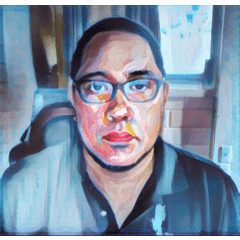 JBT
JBT
Issue: While the pen tracks well initially, over time a slight pause is introduced between the first time my Pencil touches the screen to the time the app begins tracking/drawing. I compensate for this by also pausing after the Pencil touches the screen and waiting for the CSP cursor to show up underneath the tip before I start drawing, but the pause becomes quite pronounced after a while.
Note 1: there's no lag once the app starts properly tracking the Pencil, but there is an annoying little jump in pressure when CSP "catches up", causing an initially heavy line in some instances.
Note 2: There's no lag in the tracking of Astropad Studio - the pink "streak" that tracks the movement of the Apple Pencil on the screen doesn't pause with the CSP cursor. I've tried changing settings in the Astropad (pressure curves, cursor assist) but there is no perceptible change in the "pause".
Note 3: I've tried some troubleshooting tips on the net - 1) playing around with the tablet settings in preferences, from "preferred" to "raw input" (there are slight changes in the time the pause sets in, but it always eventually shows up), 2) lowering undo levels to 30 (no change).
CSP is an excellent product and its iPad version works very well, but it lacks power when I start piling the layers, that's why I decided to go back to my desktop CSP. But this pause is ruining it for me. Hope you can help me out, thanks.
Published date : 2 years ago
Updated date : 2 years ago
-
2 years agoThis is probably a device issue. I use a Wacom tablet and have a similar problem. It doesn't seem like a huge issue so you could just leave it be, or try gettting a new device/pen.
-
Message2 years agoI've suspected that this pause was a hardware issue - and while this answer didn't solve the problem, the news that even a Wacom device had these pauses gives me some closure. I'm not inclined to buy a 2020 iPad Pro or Cintiq to give me seamless performance - I just need to be more measured and deliberate with my drawing. Thanks.
- English
Did you find this helpful?
















