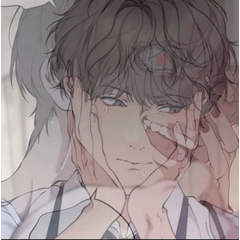How do I adjust the brush/eraser edge to be true to the indicator on screen?
-
VIEW 214
-
Total 1
 Oriion
Oriion
Published date : 1 year ago
Updated date : 1 year ago
-
1 year agoIt's called cursor. You can change cursors for subtool groups only. File>preferences>cursor.
- English
Did you find this helpful?