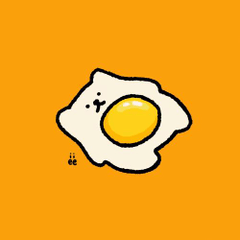How to open multiple images as layers in one file
-
VIEW 272
-
Total 0
 emily45
emily45

Published date : 13 days ago
Updated date : 12 days ago
Did you find this helpful?