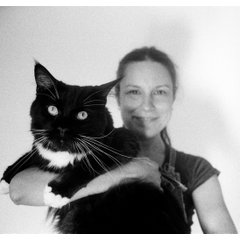Downloaded Brushes have gone to default brushes
-
VIEW 401
-
Total 0
 Murtle
Murtle
Published date : 13 days ago
Updated date : 6 days ago
-
13 days agoYou mean brush tips disappeared and now are dots? Just opganize materials from maintenance menu in CS (settings). It's in official FAQ
-
Message6 days agoYup it worked. I had to reset the brush tips and I have to redownload all brushes again (but its okay as long I have the brushes I need). Thanks again!!! My illustration final is today at 6pm est so I have to continue working. Thanks again!
- English
Did you find this helpful?