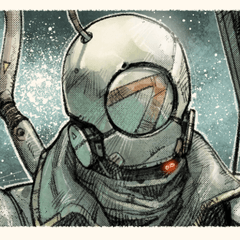About text and speech bubble tools.
-
VIEW 414
-
Total 9
 ひこざ
ひこざ

So, as a way to separate them, I make the text "hidden" and then create the speech bubble there, but that means I can't see the position or size of the dialogue (text), so after creating the speech bubble, I have to display the text again and then fine-tune it... it's a hassle.
Another way seems to be to create the speech bubble on the text layer once, then cut out just the speech bubble and attach it to a separate layer, but that also involves the hassle of "cutting and attaching to a separate layer".
Is there a way to create a large number of speech bubbles with the "speech bubble tool" on a separate layer while keeping the text displayed, without having to go through that troublesome process?
Maybe it's a long-winded way of saying it...
Sorry if this is hard to understand;
If anyone can explain, please help.
Published date : 10 days ago
Updated date : 10 days ago
Did you find this helpful?