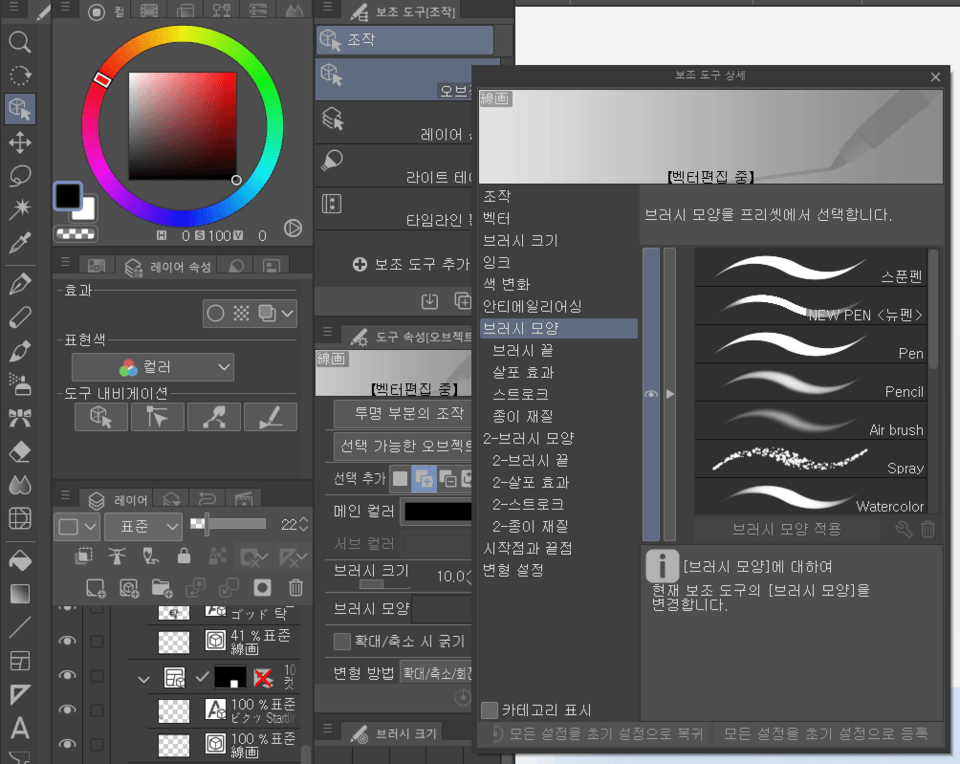How do I add a brush shape in the object tool?
-
VIEW 314
-
Total 0
 cranium12
cranium12

Published date : 12 days ago
Updated date : 10 days ago
-
11 days agoExactly as I said, registration is possible only from the brush settings. Object tool has no brush tip to register, only brushes do. You can only change the shape from object, not register. Select your brush and register its shape first.
Did you find this helpful?