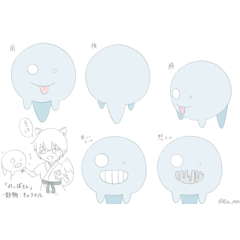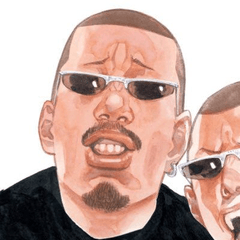Human 3D is not available
-
VIEW 4,101
-
Total 8
 taitaki
taitaki

I tried placing a 3D shape or a 3D train onto the canvas, and they placed without any problems.
For some reason, I can't place a 3D person.
I'm using Clip Studio with version 3.0.2 on a MacBook Air.
Published date : 15 days ago
Updated date : 8 days ago
-
-
-
-
-
-
-
15 days agoIt's a pose material. Please read this.
https://help.clip-studio.com/ja-jp/manual_jp/660_3d/3D%E3%83%87%E3%83%83%E3%82%B5%E3%83%B3%E4%BA%BA%E5%BD%A2%E3%82%843D%E3%82%AD%E3%83%A3%E3%83%A9%E3%82%AF%E3%82%BF%E3%83 %BC%E7%B4%A0%E6%9D%90%E3%81%AB%E3%83%9D%E3%83%BC%E3%82%BA%E3%82%92%E4%BB%98%E3%81%91%E3%82%8B.htm?rhhlterm=%E3%83%9D%E3%83%BC%E3%82%BA&rhsearch=%E3%83%9D%E3%83%BC%E3%82%BA- Japanese
-
-
-
-
-
-
-
-
-
-
15 days agoIf possible, I would recommend uninstalling the current version, installing version 3.0.2, and checking if the 3D works without any problems in the trial version (it's a limited-function version so you can't save).
If the latest version works without any problems, it may be a compatibility issue.- Japanese
-
-
-
-
-
-
-
-
-
-
-
14 days ago>It says some functions are not available.
The trial version does not allow you to save, so it is good for checking the operation. After that, check the functions.
https://support.clip-studio.com/ja-jp/faq/articles/20230081
>How can I use all the functions again?
You need to buy a license for 3.
If you have 1, I think it is cheap and quick to apply the update plan (annual contract).
https://support.clip-studio.com/ja-jp/faq/articles/20230085
>What is the difference when you start it if you have a license?
The trial version label will disappear.
All functions can be used.- Japanese
-
-
14 days agoIt's the "Update Plan" at the very bottom. This can only be applied to PCs and is valid for one year.
Although it says so, it can also be applied to version 1.
For initial contracts, it's 13 months.
Just to confirm, have you not yet signed up for version 3?
You can check your contract here.
https://ec.clip-studio.com/ja-jp
Please do not post this screenshot.
- Japanese
-
14 days agoTo put it simply, if you already have EX version 1, for example, and apply the update plan to that EX, you can use the latest version on at least three machines for one year.
It depends on the grade of license you have; if you have EX, you can use the latest version of EX, and if you have PRO, you can use the latest version of PRO for one year.
EX is more expensive.
Since it's a subscription, if you're not going to use it next year, you'll need to cancel before the contract expires.- Japanese
-
-
14 days agoWhen I tried the trial version, I was able to place a 3D person on the canvas without any problems.
And when I opened this site https://ec.clip-studio.com/ja-jp, it said "You are not currently subscribed to a monthly plan." At the bottom, the license you have, CLIP STUDIO PAINT PRO Ver.1.x, download, serial code, and use of the latest version were displayed.- Japanese
-
14 days agoCLIP STUDIO PAINT PRO Ver.1.x?
If you go to the update plan, you can choose CLIP STUDIO PAINT PRO Ver.3.x PRO.
If you have no problem with PRO as before, you should continue with the update plan.
① If you want to upgrade to EX, you will probably need to buy a new 3.0EX.
Or
② 1.x > upgrade > 2.0PRO > upgrade > 3.0EX
Is that right?
For details, please check the price list and calculate.
https://www.clipstudio.net/ja/promotion/upgrade/
If you are buying 3.0 for the first time, there seems to be a sale period, so it seems like it's a good idea to aim for that.
To use 3.1 or later, you will eventually need an update plan.
By the way, the serial number of your current 1.x.x will be invalidated during the update plan, so if you are applying the update plan, you probably won't be able to do ② unless you cancel the update plan (I don't know the details), so it may be confusing.- Japanese
-
-
-
14 days agoIf you're using PRO, I think there's no problem selecting the update plan as long as you're on version 3.x.x.
I think you can probably use the latest version with the update plan until support for version 1 ends.
So I'm not sure about version 4 and beyond.
I'm also in my second year with the version 1 update plan.- Japanese
-
-
-
-
-
-
-
-
-
-
-
-
Did you find this helpful?