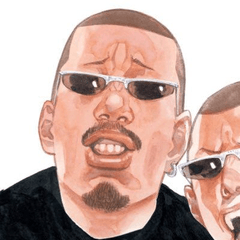Huion pen acts strange
-
VIEW 348
-
Total 0
 bwikk
bwikk
The line thickness on the right of the screen is much thicker than on the left.
Published date : 14 days ago
Updated date : 7 days ago
-
13 days agoIn the driver settings for your pen tablet, try selecting CSP individually and setting the pen pressure again.
Also, try excluding CSP and the pen tablet from security software monitoring.
After setting this, restart your PC and pen tablet just to be safe.
If this doesn't apply to you, try writing from the "Post an Answer" button below and you may find another answer.
- Japanese
-
12 days agoThis didn't help.
I still do not know what to do to solve the problem. I work on a MacBook and just reinstalled the OS (Sonoma) but this didn't help either.- English
-
Did you find this helpful?