How to fix companion mode error screen???
-
VIEW 230
-
Total 0
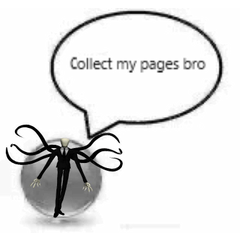 Dazii
Dazii
It comes up with an error msg telling me the wifi isn’t the same between the two devices but I can assure you they are!!
I followed all the instructions on the website, making sure “allow local network” was on, resetting the devices, making sure everything was up to date. Nothing is working and I rlly need companion mode so I can view my webtoon properly as I draw it :(
Pls help
Published date : 14 days ago
Updated date : 7 days ago
-
14 days agoHey, I’m also on my iPad and was having this same problem. Here’s what worked for me. Make sure you’re logged into your clip studio account on both your iPad and iPhone. Quit out of the clip studio paint app and camera app on your iPhone and try scanning the QR code on the iPad again. Note that when i left my Clip Studio app on the iPad and opened chrome to respond to this message I got a “failed to connect” notification on my companion mode. But returning to Clip Studio paint fixed this problem and was able to reconnect on my iPhone (I tried this twice to make sure the first attempt wasn’t a fluke). Hope this works for you!
- English
-
14 days agoHuh, and for some reason I can’t have companion mode open while charging my iPhone. So be mindful of that too
- English
Did you find this helpful?
















