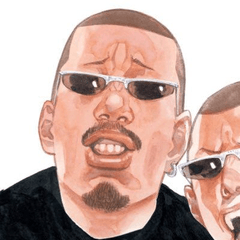I can't delete the folder containing materials I downloaded from ASSET
-
VIEW 2,074
-
Total 1
 猛暑
猛暑

Also, material folders that cannot be deleted cannot be rearranged.
I tried restructuring the folder by selecting something similar from the maintenance menu, but it didn't improve.
Has anyone else been in a similar situation?
If anyone knows of a solution, please let me know!
Published date : 15 days ago
Updated date : 5 days ago
-
15 days agoPlease try this first.
https://support.clip-studio.com/ja-jp/faq/articles/20190137#101a916c
I'm not sure if this is the same, but I think it's a similar situation. I'll write about what to do when you have a blank material folder that you can't delete.
I tried rebuilding the material database and the material folder many times, but it didn't work, so I followed the "Check for problems with related folders" in this FAQ, and it improved and I was able to delete unnecessary folders.
I hope this helps.
https://support.clip-studio.com/ja-jp/faq/articles/20190134#0d613775
Did you find this helpful?