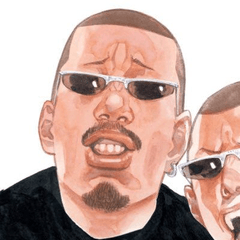When you release the Layer Selection tool shortcut, the layer you clicked will be reverted to the layer you were originally on.
-
VIEW 716
-
Total 12
 noji
noji

you will be returned from the layer you clicked to the layer you were originally on.
Until recently, I used the shortcut (temporary switching) of the layer selection tool to select layers.
At that time,
even if you turned on temporary tool switching and released the shortcut key,
you could work without being returned to the layer you clicked and being returned to the layer you were originally on.
Recently, perhaps after updating the version, this has become impossible.
Now, if you draw on the selected layer with the eraser tool while holding down the shortcut key, it will stay there, but to use other pens or selection tools, you have to release the key while clicking the mouse so that the selected layer does not return,
which is very stressful and makes it difficult to work...
The operating environment when there were no problems is as follows.
[Usage environment]
-Left-hand device: TabMate
-Shortcut key: Select layer from TabMate settings (temporary switching)
※The attached image is a screenshot of the TabMate settings taken last year.
[Desired behavior]
I want the shortcut key setting for layer selection (temporary switching) to not return to the original layer even when the key is released.
How do I set this up?
When I was researching various things about layer selection,
I came across some Q&As that said that the default is to return to the original layer.
So was there some kind of bug when it was working without any problems...?
Another concern is that after the update,
the layer selection tool was not in the list of tools on the workspace and had disappeared.
Now I have selected "Layer Selection" from the Add button and created a new one.
Could this have something to do with the current issue?
It's interfering with my work,
so I would appreciate your reply.
Published date : 15 days ago
Updated date : 6 days ago
-
12 days agoThe details in the gif are crushed and hard to see, but it seems like the "Layer Selection" tool you've set is wrong in the first place.
The only setting for the Layer Selection tool is "Layer not selected."
Try adding "Layer Selection" under "Operation" in "Add initial subtool" and checking how it works.
-
-
Message6 days agoI'm late in reporting this, but I managed to get through it safely 🙇 ♀ ️‼ ️
The deadline was approaching, but I'm very grateful that I managed to get through it safely 😭
This time, I'll give the best answer to Kisa, who was the first to point it out, but I'm also grateful to both Kisa and Chaya for their kind help.
It all started when I realized that the layer selection tool had disappeared (probably because I accidentally deleted it).
- The layer selection tool had disappeared
→ Tabmate's wheel is assigned to an object
→ I thought about adding layer selection from the initial subtool, but...
→ I duplicated the object tool, searched for or selected layer selection, and accidentally added the object tool (I think that's what happened)
That's how it went.
This time, I realized how carelessly I've been using Clip Studio Paint.
I'm truly grateful for increasing the resolution. Thank you so much 🙇 ♀ ️- Japanese
Did you find this helpful?