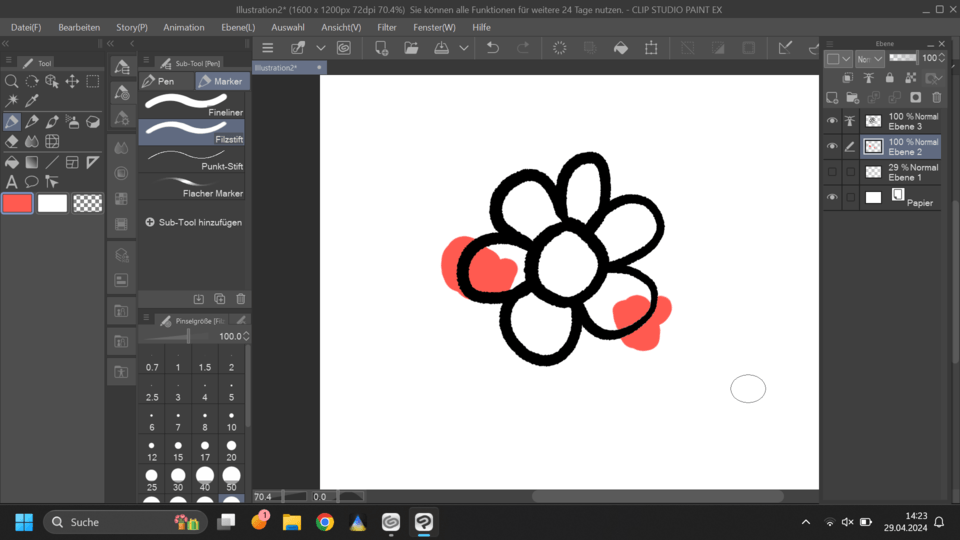Color always over lineart
-
VIEW 501
-
Total 4
 PanikPampy
PanikPampy

I'm desperately trying to get my layers to work so that the color doesn't come over the lineart when I color them. I've already watched a number of tutorials on this and done everything as described there. I put the layer to be colored under the layer with the lineart, marked the lineart as a reference layer, set the brush, but it just doesn't work. Does anyone have any idea why this could be?
Published date : 15 days ago
Updated date : 8 days ago
-
15 days agoA.
If your line drawing is an image imported from another source such as a scan, make the white parts transparent and leave only the line drawing. Turn on [Edit → Convert Luminance to Transparency].
B.
I don't understand why you can't do it even though you're following the tutorial.
Please try doing *everything exactly* as described in this [TIPS] below.
>"CLIP STUDIO PAINT for Einsteiger" #1: CLIP STUDIO PAINT for Einsteiger: Illustrations - Tips and Tricks for Men and Women | CLIP STUDIO TIPS https://tips.clip-studio.com/de-de/articles/1250
If neither A nor B applies or you can't do it, you can post a screenshot that explains your problem by clicking "Post an Answer" below, and you may find another answer.
- Japanese
-
15 days agoI did it again exactly as described in the instructions. However, this time, watercolor is used, which runs over the lines. That's exactly what I don't want. I watched YouTube videos and bought a book specifically for this. Here, it says to simply drag the layer for the color under the lineart layer and you're done. And that's exactly what doesn't work for me. The color still "runs" over the lines.
Could this be due to a wrong general setting?- German
-
-
-
-
-
12 days agoI could of course be wrong, but as I understand it, your problem is that you want the color to stay in the lines, because from the screenshot it looks like the lines are above the color? This is only possible if you use the bucket tool with the lines as a reference layer as described above, otherwise you have to paint everything by hand, as in the tutorial.
To make this easier, there are some brushes that have functions that keep the color in the lines, or that you can use to easily erase everything outside of them c:
- German
-
12 days agoThat's exactly what I thought would work. In the tutorials and in the book it always said that if the layer with the final artwork is marked as a reference layer and the layer for coloring is below it, it is uuuupermissible to paint over it. But if it only works with the bucket tool, then at least I can stop doubting myself :D Thanks
- German
-
12 days agoNot as far as I know, but there are tools you can download that then use the line layer as a reference layer and only erase or fill along it, which is very useful! That's at least the closest thing I know of - and if you work with a clipping or layer mask, the layers underneath don't draw beyond the layer that is specified as a reference c:
To do this, simply paint the bottom layer once and erase along the lines and then activate the clipping mask in the layers above, then you don't have to keep erasing it!
You have to be careful though, if you remove the clipping mask, what you painted "over it" will be visible again and of course you can't spontaneously paint outside the marked area c:
Hope this helps make drawing a little easier for you c:- German
Did you find this helpful?