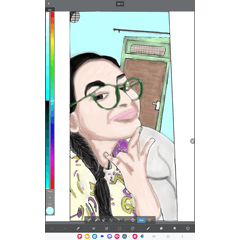The downloaded materials are displayed all together in one block. I want to be able to display each part individually.
-
VIEW 4,532
-
Total 4
 MIKIYAステーション
MIKIYAステーション

The downloaded materials are all displayed together in one block.
I want to use each part individually.
I want to use only the "haa" in the upper right.
And so on.
Also, if there is a way to change the text color, could you please tell me?
When I use Material → Download → Drop and Drop, it becomes like the attached image.
I tried to add it to the subtool and use it, but I couldn't add it and I don't know how to use it properly.
Published date : 16 days ago
Updated date : 16 days ago
Did you find this helpful?